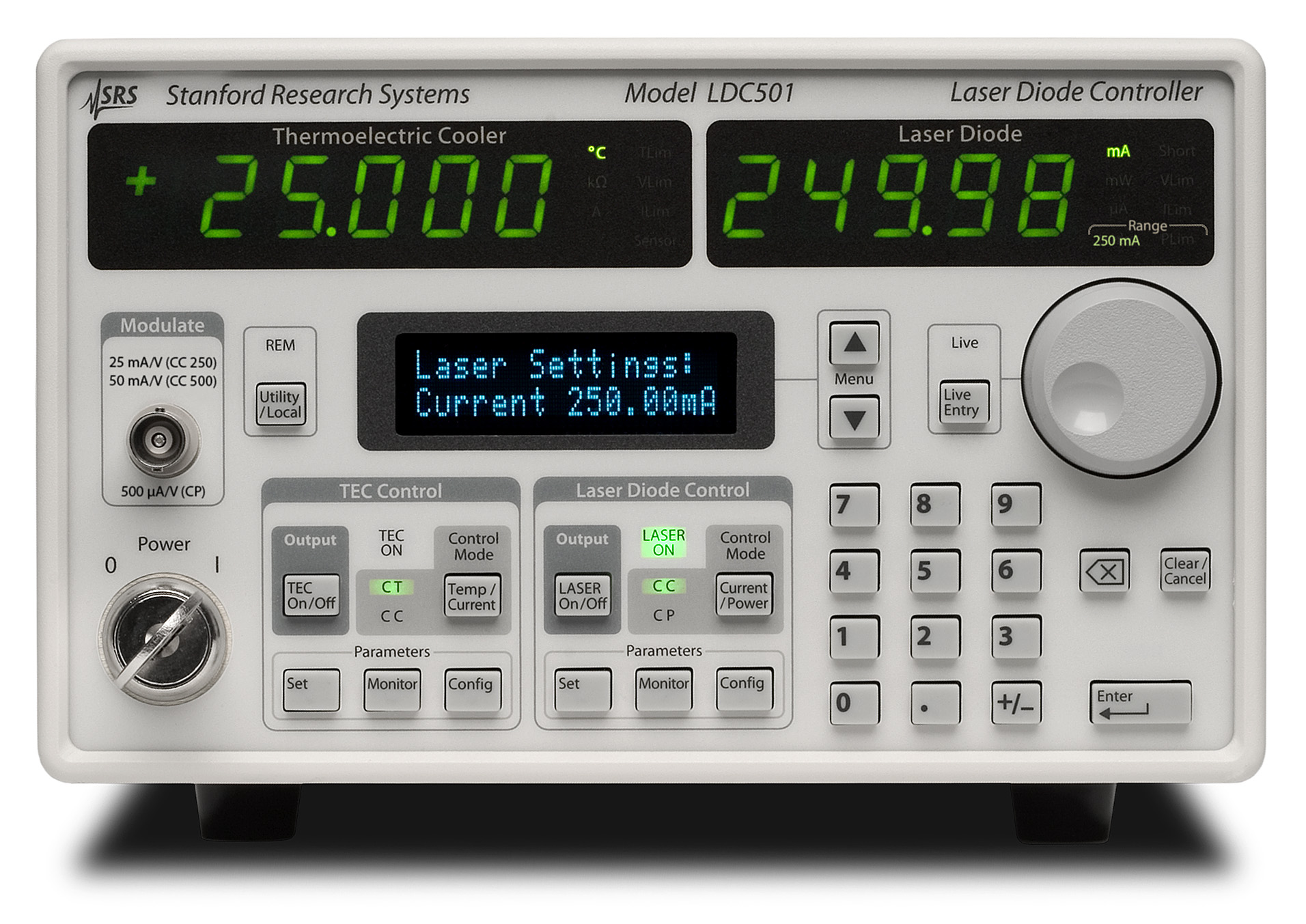
If you are having problems with your LDC500 you can call us at
If you wish to try and fix the problem yourself, the user manual may be useful, and the following troubleshooting guide may be helpful too.
Troubleshooting Guide
1) Instrument is unresponsive to front-panel button presses
Try a power-up reset. Turn the power off, then while holding the CLEAR/CANCEL key down, turn the power back on. After two seconds release the CLEAR/CANCEL key. If this doesn't correct the problem the instrument will need to come back to SRS for service. Click here to get an RMA number.
2) What do I do about cabling
Click here to download details on cabling.
If you are still having trouble your LDC500, it will need to come back to SRS for service. Click here to get an RMA number.
