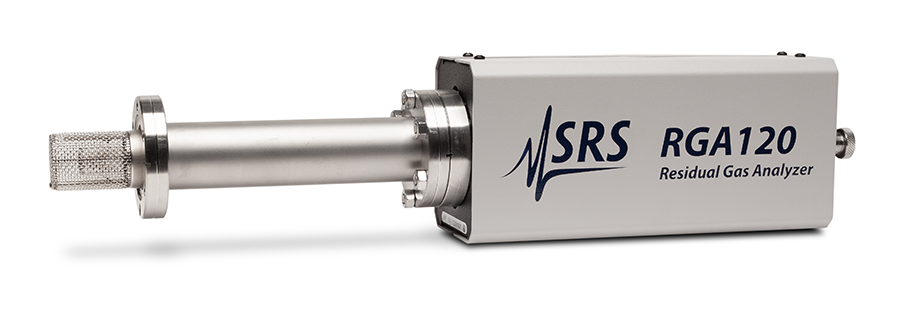
If you are having problems with your RGA you can call us at
If you wish to try and fix the problem yourself, the user manual may be useful, and the following troubleshooting guide may be helpful too.
Troubleshooting Guide
1) Analog scan only displays noise around
Most likely the repeller cage is shorting to your vacuum chamber. The solution is to remove the repeller cage and operate without it. You can easily remove it by unscrewing it from the ionizer.
Another possibility is that the filament is damaged. Measure the resistance between the filament supply and return pins of the feedthru flange (click here for picture ). A healthy filament will have a little less than an ohm of resistance. If you measure a very high resistance, the filament most likely needs replacing. You can order a replacement filament by clicking here.
If the ionizer appears dirty or coated, you may wish to replace the whole ionizer (which includes the filament). You can order a replacement ionizer kit by clicking here.
2) Analog scan looks noisy after replacing the filament and removing the repeller cage
Most likely your ionizer is contaminated and needs replacing. There are instructions in the manual on how to replace an ionizer. You can order a replacement ionizer kit by clicking here.
3) Option 2 Built-in Power Module needs installing
Click here to download instructions on installing option 2.
If you are still having trouble your RGA, it will need to come back to SRS for service. Click here to get an RMA number.
