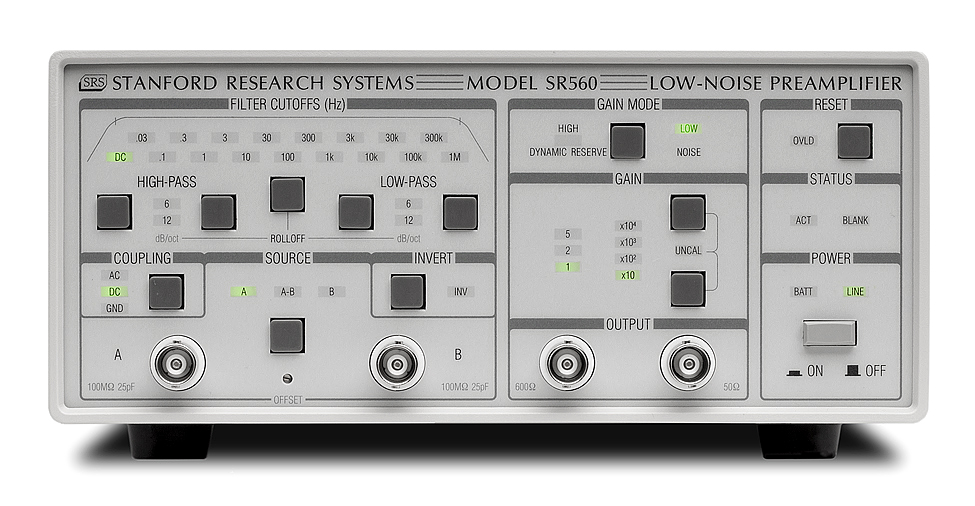
If you are having problems with your SR560 you can call us at
If you wish to try and fix the problem yourself, the user manual may be useful, and the following troubleshooting guide may be helpful too.
Troubleshooting Guide
1) Instrument is unresponsive to front-panel button presses
Try a power-up reset. Turn the power off, then while holding the RESET key down, turn the power back on. After two seconds release the RESET key. If this doesn't correct the problem the instrument will need to come back to SRS for service. Click here to get an RMA number.
2) Red overload LED is constantly lit
Most likely the front-end transistor and op-amp of your SR560 are damaged. If you look in the first page of the schematics (located in the back of the user manual) you will see that the first active component in the signal path (U106) is an NPD5564 from National Semiconductor. This part became obsolete several years ago. Since then, we have used several replacement parts in our SR560. To determine which replacement parts you need, you will have to inspect your instrument and find out what part is currently being used.
Start by unplugging your instrument from the AC line. Then remove the top and bottom covers. Looking down from the top of your SR560, locate U102 and U106. These are the components that need replacing. U106 may be in an 8-pin DIP socket, or it may be in an
You can order the replacement parts you need by clicking here.
You may want to adjust the front-end offset. Click here to download the offset procedure.
3) Can't send commands remotely over
Most likely the LALL command hasn't been sent. Click here to download programming instructions using Hyperterminal.
4) Offset needs adjusting
The front panel offset adjustment provides an easy way for user to null the amplifier's DC offset. Click here to download the
5) How do I measure input noise
Click here to download the
If you are still having trouble your SR560, it will need to come back to SRS for service. Click here to get an RMA number.
